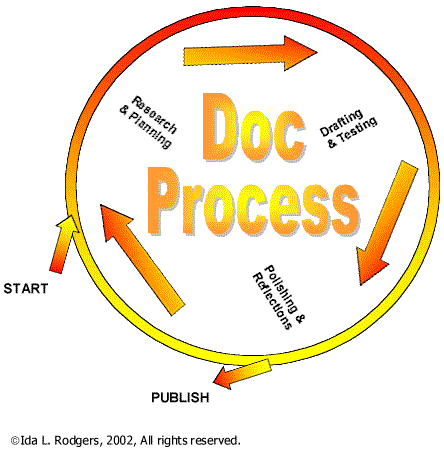Overview Thoughts
Instructions, more so that any other kind of document, need to be created by using all the steps within the document writing process (see Figure 1): Research & Planning; Drafting & Testing; Polishing, and Publishing, & Reflections. Instructions should always be tested on some end-users and adjusted for the reality presented by the tests. After your first experience of designing and conducting usability tests, you should adopt the practice of starting to design your usability test before you start designing your project. By considering your usability test after you have completed your first document analysis, you will be focused on good reader-centered goals for the instructions.
Quality Control

Before the first usability test and after every version update, use the following criteria to assure the instructions are ready for publication.
- A title that makes clear the topic and level of experience required to complete the instructions.
- An introduction that identifies the audience and reason for them to use the instructions
- A parts list that makes clear all required and optional items
- Safety information including any life-or-property threatening operations
- Ordered (numbered) steps written with parallel construction
- Steps written in command form
- Pictures or graphics as needed for clarity
- A method for users to know if they are successful (test for success)
CAP Notes

Context, audience, and purpose drive format choices. You must ask yourself who will use your instructions and under what reading conditions? If the instructions are for changing a tire, might they be read at night with a flashlight by the side of a road in the rain? If so, what do you do to make them usable instead of a falling-apart-soggy-mess?
Once you make a decision about what material to use for publication, you still must decide all the other format choices: margins, gutters, fonts, heading levels, line spacing, and colors.
Once you make a decision about what material to use for publication, you still must decide all the other format choices: margins, gutters, fonts, heading levels, line spacing, and colors.
For Discussion

What is your most frequent complaint about instructions? How can you avoid that problem in the instructions you create?
Why does using the command form help the readability of instructional documents?
Copyright 2012 Updated December 27, 2012
Ida L. Rodgers, See terms on Course Style Guide Home page.
Why does using the command form help the readability of instructional documents?
Copyright 2012 Updated December 27, 2012
Ida L. Rodgers, See terms on Course Style Guide Home page.