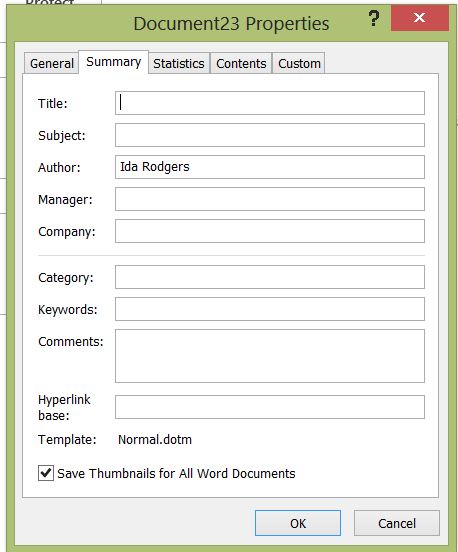FILE PROPERTIES
File properties are the items of hidden information in electronic files. When a person opens the file, the file properities are not visable without effort. Microsoft has changed its methods for accessing file properties.
The old Microsoft Office method was simple: Click on File then on the dropdown list click on Properties, and you get a pop-up form that allowed you to enter properties.
The new method is easier: If your name as author is correct, just click on File then enter the other major file property fields: Title and Comments (for the copyright date).
OR
You can click on the Properties Down Arrow and select Advanced Properties to reach a more detailed pop-up box the one, below, open to the Summary tab :
Multiple Software Versions--Mutiple Methods
The latest version of Microsoft office: Office 2013
To reach Properties, click on File and this page (below) opens. The arrow in the circle at the top will take you back into your file. Either enter text into the fields: Titles, Tags, and Comments (shown immediately below) or click on Properties for the dropdown menu to select Advanced properties.
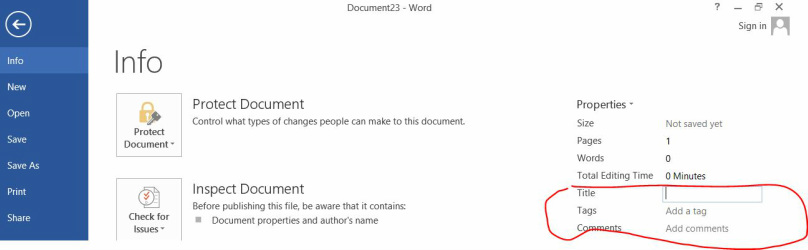
Check to see that the following items are completed before sending emails.
The older versions of Microsoft office:
To reach Properties on versions of office programs prior to "the ribbon" simply requires you to click on File and on the File menu, select Properties. This screenshot is from a recent version of Office but the fields are the same as they were in the first version of Office with the Summary tab selected:
- Title: Here I suggest a unique title for each file
- Subject: Here I suggest a generic term such as COMM 300
- Author: Here your computer's name may appear automatically. If you used a cute-but-unprofessional name, you will want to make sure this field is corrected with your real name as you would put it on your business card.
- Manager: For students, I recommend putting their teacher's name here. That could be helpful informtion in the future.
- Company: For students, I recommend puting the university's name here.
- Category: For office work, you might have documents stored by category, and you can use those terms here.
- Key Words: Key words are helpful for locating files when you forget other information.
- Comments: Here is where I recommend a simple line like this: Copyright, All Rights, Sepember 12, 2014 OR you may wish to keep track of version numbers herre.
Quality Check

- The file title is unique to this file
- The author's name is professional .
- The copyright date is typed in
- Any other fields that are appropriate to the file are completed. For example, Organization for school work should include the school's name. Some students also like have the course name and number included.
For Discussion

What is the most common use of file properties in educational settings?
Hint: Think about how teachers might check for cheating in student files.
Copyright 2012 Updated July 7, 2016
Ida L. Rodgers, See terms on Course Style Guide Home page.